Purchase Difficulties
How to Troubleshoot Subscription Issues in Drum Notation by Beat Note
If your purchase was unsuccessful with Apple, try your purchase again.
If your purchase was successful with Apple, then recent updates to the app should automatically confirm your subscription and you should be able to confirm your active subscription under Settings → Manage Subscription.
If Drum Notation by Beat Note does not automatically acknowledge your subscription, please first force-close the app by bringing up the app switcher on your iPhone or iPad and swiping the app off the top of the screen.
Next, restore your subscription:
- Open Drum Notation by Beat Note
- Tap on Settings
- Tap on Manage Subscription
- Tap on Restore Purchases (see attached screenshot for where this is)
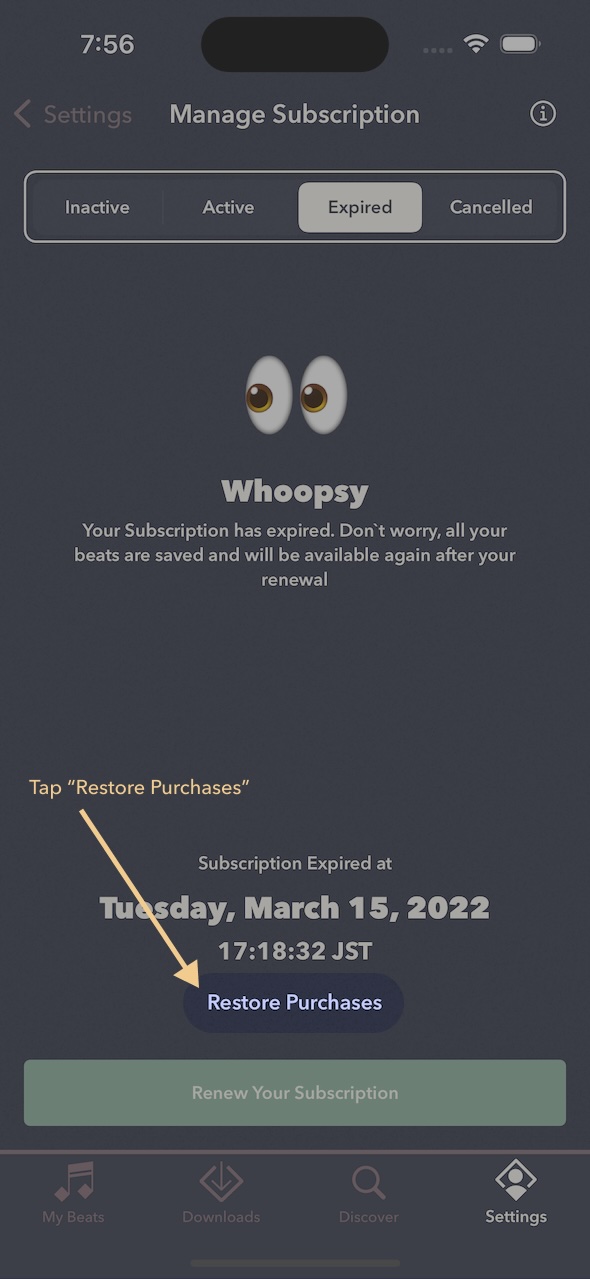
If you’ve followed these steps and the issue persists, please contact our support team for further assistance.
Thank you for supporting Drum Notation by Beat Note and being a part of our community!