Family Sharing
What is “Family Sharing”?
Family Sharing allows members of your Apple Family Sharing group to share your Drum Notation by Beat Note subscription. If you have an active subscription, your family members can enjoy full access to Drum Notation by Beat Note without purchasing their own subscription. It’s a fantastic way to share your passion for drumming and save money as a family.
How do I share my Drum Notation by Beat Note subscription with my family?
Here’s how your family members can easily unlock the subscription on their device:
- Open Drum Notation by Beat Note on their device.
- Tap on the Settings tab.
- Select Manage Subscription.
- Tap Restore Purchases.
This process communicates with Apple to verify and unlock the subscription for the family member’s device.
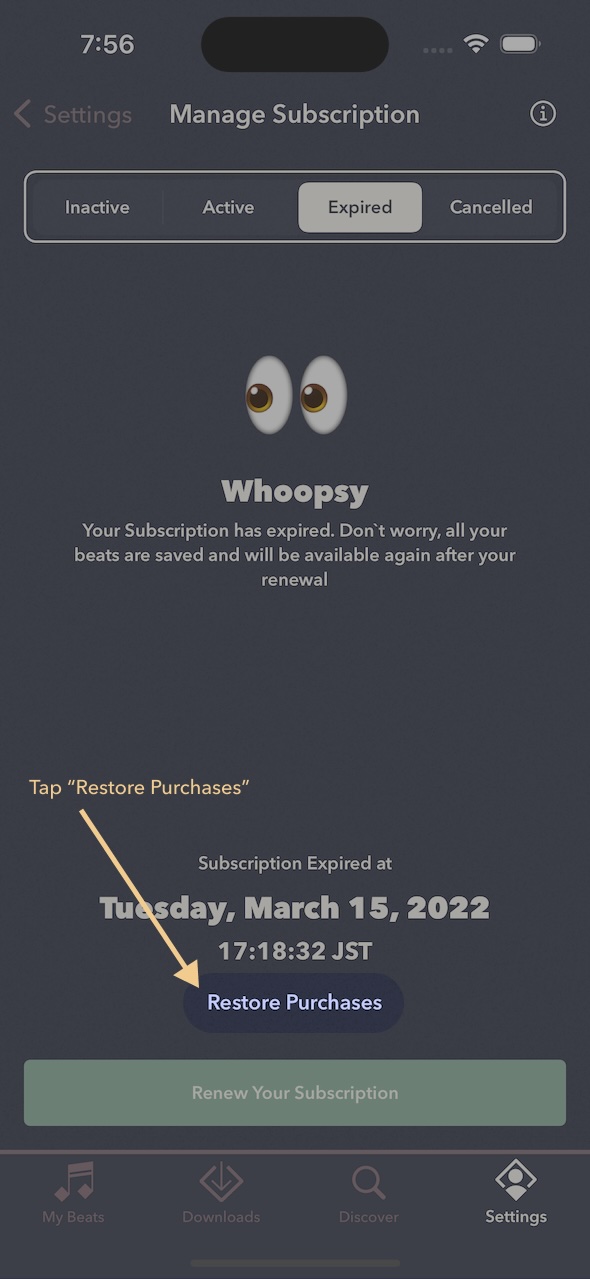
How Do I Set Up Family Sharing on My Apple Account?
If you’re unfamiliar with Apple’s Family Sharing feature, setting it up is straightforward.
-
Open iOS Settings App and tap on your iCloud Profile photo.
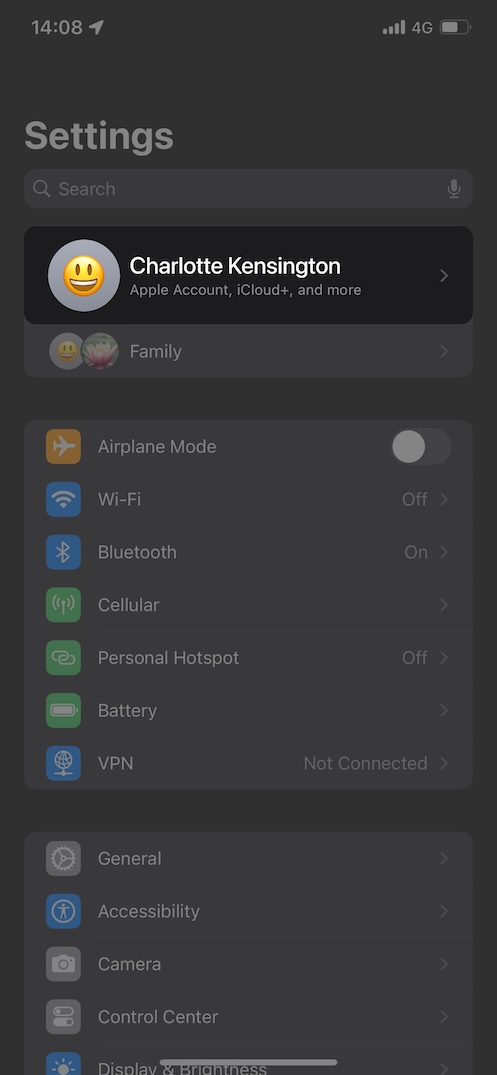
-
Tap on Subscriptions.
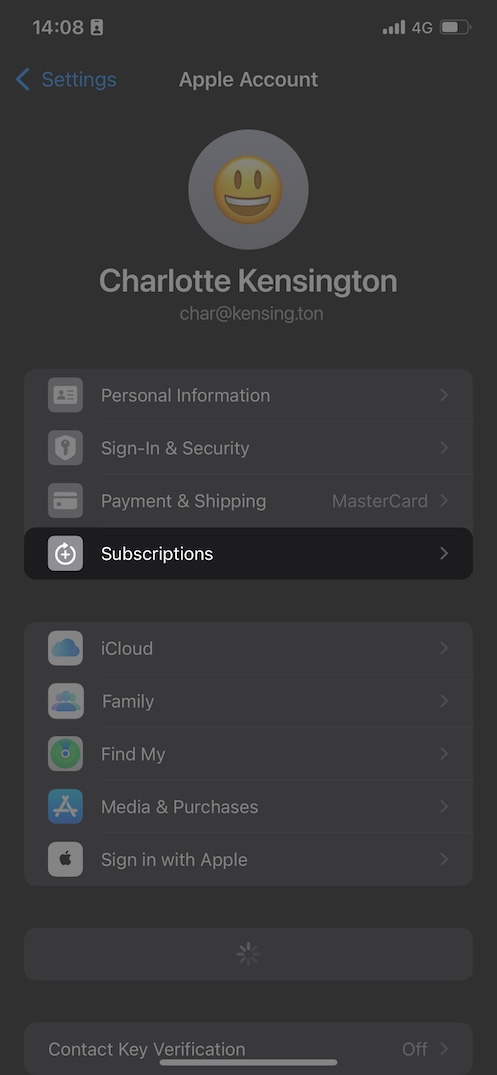
-
Verify the “Share with Family” toggle is turned ON.
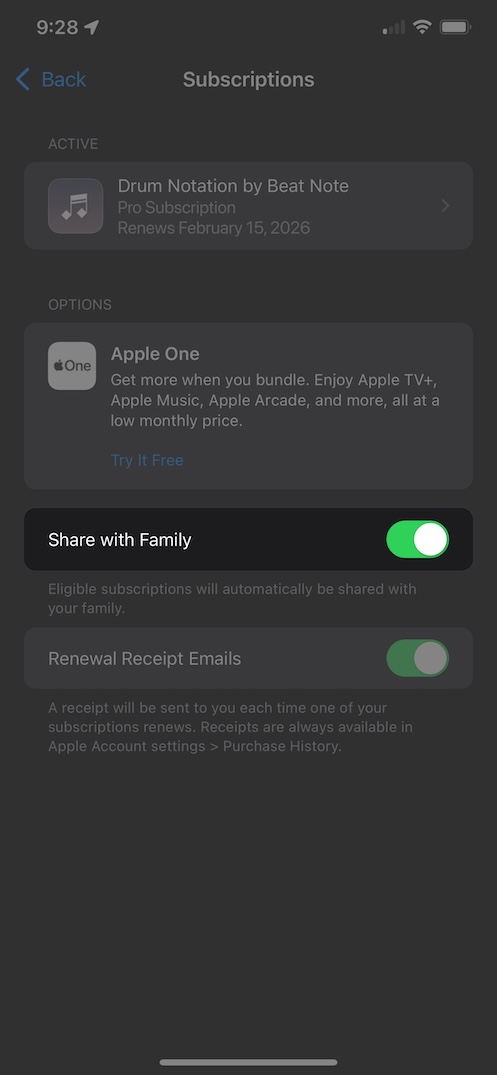
If you’re unfamiliar with Apple’s Family Sharing feature, setting it up is straightforward. Apple provides detailed instructions to guide you through the process: Set Up and Use Family Sharing on Apple Devices.